The following five tips can turn a prepress department into a money maker if owners pay attention to details.
5 Tips for Prepress
1. Price prepress and design differently: Don’t fall into the trap of charging one price for everything you do in the prepress department. For instance, prepress tasks to fix customer files or replicate and re-typeset work already designed has a much lower value compared to high-value design work. Make sure that your sales and CSR staffs understand the differences and charge accordingly. Many lose money because they give away quality design work at typesetting prices. Many are doing quality creative work and just not charging for it.
 2. Increase the minimum prepress charges: Just because it doesn’t take long to do a simple prepress task doesn’t mean it should be free. Minimum prepress charges need to ensure that even the little jobs make money. You must pay for the computers, the software, and wages. Many printers build in an automatic prepress charge because those little five-minute tasks turn into hours of production time each day, and the cost must be captured. Charge at least 15 minutes for a simple task.
2. Increase the minimum prepress charges: Just because it doesn’t take long to do a simple prepress task doesn’t mean it should be free. Minimum prepress charges need to ensure that even the little jobs make money. You must pay for the computers, the software, and wages. Many printers build in an automatic prepress charge because those little five-minute tasks turn into hours of production time each day, and the cost must be captured. Charge at least 15 minutes for a simple task.
3. Make sure the prepress charges get on the invoice: Author alterations and changes take time. Yes, it may only take a few moments, but it doesn’t mean there aren’t additional charges. The prepress staff needs to make sure that charges are added to the work order – and the owner and production manager need to ensure the charges are making it to the invoice.
4. Use plug-ins: A plug-in is a software component that adds a specific feature to an existing program. Adobe has increased the productivity of InDesign by allowing third-party developers to create plug-ins. As an example: One of the latest plug-ins that benefit printing companies comes from Markzware, which has the PDF2DTP (PDF to Desktop Publishing) plug-in for InDesign CC for Mac. For just a $199/year subscription, users can convert an existing PDF file to an InDesign file where content can be edited. This plug-in goes beyond the normal PDF editor and eliminates the need for the printer to completely rebuild the file. Adobe has posted a complete list of plug-ins at its help site (https://helpx.adobe.com/indesign/plug-ins.html).
5. Use the technology you sell: If you offer variable-data printing, use personalization and versioning when you send your marketing material to prospects and customers. Your sales and customer-service reps should be able to demonstrate and explain the benefits of everything you do from creating a print-quality PDF file to placing a web-to-print order, to using a customer’s private document library. Customers aren’t going to know how to use your services unless someone shows them. If the prepress person is the only person who knows the technology, you aren’t going to increase your sales. Train your people.
John Giles
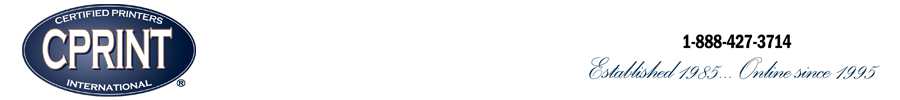






Comments are closed.